FRP RESET FILE OF ANY SPD CPU
FRP Remove On All SPD /Spreadtrum in Just One Click......
Here[step by step Guide]
Power off the mobile.
Go to recovery Mode ( using first press Power Key then immediately press Volume down Key or some mobiles need Power Key and press Volume up key. don’t release Volume key until see the Android logo or Recovery mode)
After fastboot mode ,then Connect to the computer
(if you have no driver in your pc then you need to install driver And here is your driver)
After successfully install driver open this tool
pasword :Sharma Mobile
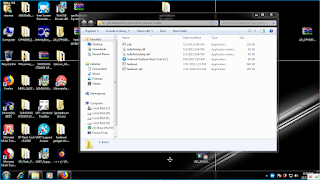

And then Press 9
Hit Inter
Your Mobile Reboot Automatically
Done
Now your mobile doesn't want any google id
By Sharma Mobile
whatsapp:+919851363847
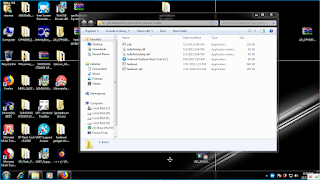

No comments:
Post a Comment